




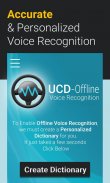
UCD-Offline Voice Recognition

Mô tả của UCD-Offline Voice Recognition
UCD-Offline gives you True Offline Voice Recognition
Only for use with its Award Winning Parent App, Ultimate Car Dock. (English Only)
• No need for an internet connection
• Accurate & personalized voice Recognition
• Saves on your Data plan
No More Internet Dead Zones :
UCD-Offline will work flawlessly in remote areas where there is no available internet connection.
Saves your data :
This add-on app will Save you money on your data plan too, as it will not use up any of your internet allowance.
Accurate voice recognition system :
We create a personized dictionary for you, which makes the voice recognition as accurate as possible.
Instructions :
To initially configure the app you must be online. Once configured, you are ready to go offline.
Open UCD-Offline and click the “Create Dictionary” button. The app will then take a few seconds to create your own personized dictionary, it will then be ready to use with Ultimate Car Dock - and No Internet connection!
Once you have installed this app, and created your dictionary, Ultimate Car Dock will always use the UCD-Offline Voice Recognition system.
When you modify your contacts the app will remind you to re-create your dictionary. Its important you do this on each modification to ensure your offline dictionary is keep current. This will enable you to use your new contact information with UCD Offline!
UCD-Ngoại tuyến mang đến cho bạn thật Voice Recognition tuyến
Chỉ để sử dụng với đoạt giải App Chánh, cuối cùng Car Dock. (Bằng tiếng Anh)
• Không cần cho một kết nối internet
• Nhận dạng giọng nói chính xác & cá nhân
• Tiết kiệm trên kế hoạch dữ liệu của bạn
No More Internet Chết Zones:
UCD-Offline sẽ làm việc hoàn hảo ở vùng sâu vùng xa, nơi không có kết nối internet.
Lưu dữ liệu của bạn:
add-on này ứng dụng sẽ tiết kiệm tiền bạc về kế hoạch dữ liệu của bạn quá, vì nó sẽ không sử dụng bất kỳ phụ cấp internet của bạn.
hệ thống nhận dạng giọng nói chính xác:
Chúng tôi tạo ra một từ điển personized cho bạn, mà làm cho nhận dạng giọng nói chính xác càng tốt.
Hướng dẫn:
Bước đầu cấu hình các ứng dụng, bạn phải được trực tuyến. Sau khi cấu hình, bạn đã sẵn sàng để đi offline.
Open UCD-Offline và nhấp vào nút "Tạo từ điển". Các ứng dụng sau đó sẽ mất một vài giây để tạo từ điển personized của riêng bạn, nó sẽ sau đó được sẵn sàng để sử dụng với cuối cùng Car Dock - và Không có kết nối Internet!
Một khi bạn đã cài đặt ứng dụng này, và tạo ra từ điển của bạn, Ultimate Dock xe sẽ luôn luôn sử dụng các hệ thống UCD-offline Voice Recognition.
Khi bạn sửa đổi địa chỉ liên lạc của bạn ứng dụng sẽ nhắc nhở bạn phải tạo lại từ điển của bạn. quan trọng của nó, bạn làm điều này trên mỗi sửa đổi để đảm bảo từ điển offline của bạn là giữ hiện tại. Điều này sẽ cho phép bạn sử dụng thông tin liên lạc mới của bạn với UCD tuyến!


























